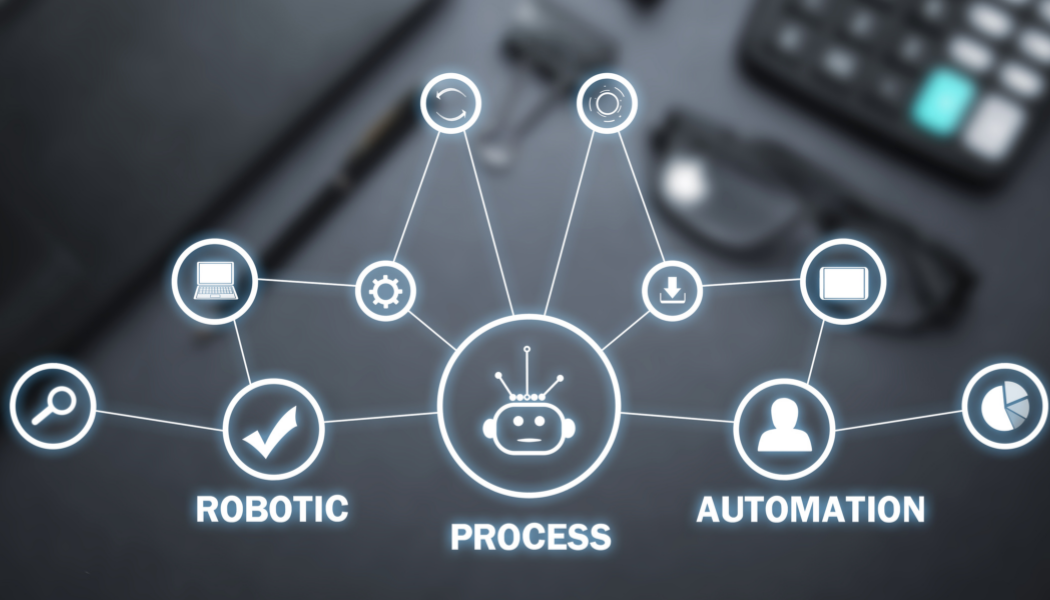
Responding to Google reviews is a powerful SEO and customer service strategy. But who has the time? AI offers a solution, but many business owners are wary. Will it sound like a robot? Can I trust it to handle a negative review? These are valid concerns. The key isn't full automation, but "human-in-the-loop" automation.
The Safest Approach: AI-Drafted, Human-Approved
The safest and most effective way to use AI for review replies is to treat it as an assistant, not a replacement. Instead of having an AI post directly to your profile, use a tool that generates drafts for your approval.
This workflow, which is central to MyGoProfile, gives you the best of both worlds:
- Speed: AI analyzes the review and drafts a relevant reply in seconds.
- Control: You have the final say. You can edit the draft, choose a different tone, or approve it as-is.
- Brand Voice: By reviewing each reply, you ensure it always aligns with your brand's unique voice.
Best Practices for Positive Reviews
For 4 and 5-star reviews, AI is a massive time-saver. Here's how to use it effectively:
- Generate Tonal Variations: A good AI tool will offer different tones. MyGoProfile provides 'Friendly,' 'Formal,' and 'Concise' options. This prevents your replies from sounding repetitive.
- Check for Specifics: Ensure the AI draft references specific details from the review (e.g., a mentioned product or employee). This makes the reply feel personal.
- Add a Personal Touch: Before hitting 'post', consider adding a small, unique detail that only you would know. "We're so glad you enjoyed the latte, Sarah! We just got a new blend in we think you'll love."
Perfect Replies, Every Time
MyGoProfile's AI drafts three distinct replies for every review. You pick the best one and post it in a click. It's safe, fast, and always on-brand.
Handling Negative Reviews with AI Assistance
This is where human oversight is most critical. NEVER fully automate responses to negative reviews.
- Use AI for the First Draft: Negative reviews are stressful. Use the AI's draft as a calm, professional starting point. It helps remove the emotion from your initial reaction.
- Always Edit for Empathy: AI is good at structure, but you need to add genuine empathy. Acknowledge the customer's specific frustration.
- Take it Offline: Ensure the reply includes an offer to resolve the issue offline. The AI draft should include a placeholder like: "Please contact us at [email/phone] so we can make this right."
The Verdict: Automate the Task, Not the Relationship
Safe AI review automation is about efficiency, not abdication. By using AI to do the heavy lifting of drafting replies, you can save hours each week while maintaining complete control over your brand's voice and customer relationships. This "human-in-the-loop" approach ensures you get all the SEO benefits of a 100% response rate without the risk of an inappropriate or robotic reply damaging your reputation.